Ginger previously worked for Aptitude Software’s parent company, Microgen plc, in London. After resettling in the US, she worked in the intermodal transportation industry implementing various open source Business Intelligence solutions. She has recently rejoined Aptitude Software as a Senior Consultant based in Boston.
This is the second entry in a series of posts that came about as I reviewed what I had missed about the Aptitude Software platform while working with a wide variety of other development platforms, many of them open source. I realize the Aptitude Software platform had a number of features that made my job as a database developer and implementer so much easier.
Aptitude Software Trouble Shooting Features
Debugger
One of the features I missed most during my time away was the Aptitude platform debugger. Graphical in nature, the debugger makes it easier to identify processing hang-ups. Developers can visually track back to data sources, data enrichment points and the calculations being applied to a complete data record in a logical, linear way. I have used debuggers that don’t provide enough detail meaning you are unable to continually inspect how each attribute or column in the set of records is transforming. They may allow you to see detail at the rule level but not show the underlying values or calculations taking place.
The de-bugger tool also allows coders to set break points within the rules or sections requiring deeper drill down, to quickly zero in on a processing problem. Other tools I have used require developers to step through every module, or even every line of code, just to get to the suspected problem section. This is a waste of valuable time.
Surprisingly, many tools do not offer a debugger feature at all, or the debugging feature is never utilized, as teams lack the time to configure it properly. The Aptitude platform debugger is built-in and functional out of the box.
Self-documenting Code
As mentioned above, the Aptitude Software platform leverages a user-friendly graphical interface rather than code. This graphical interface self-documents the entire business process. For each business rule, the data sources, validation, transformation, error-handling, routing and data targets involved are visually self-evident, which is a great aid to problem investigation. The straightforward design allows developers to readily understand and analyze business processes they themselves did not write. This makes it easier for new developers to join in the middle of a project since they are not hampered by a previous coder’s programming style.
The way the Aptitude platform finds, addresses and reports issues in the code saves so much time and frustration on the part of developers.
Access the first post of this story
And for the final post of the series.